Background Images
Full Background Image


Fit Background Image


Multiple Background Images




Text on Images

# Text on Images
Setting text on images applies a filter to the image to make the text more readable.

Disable Filter

# Disable Filter

Zoom In

# Zoom In

Split Slides

# Split Slides
Use the `left` or `right` modifiers to place the image in the left or right half of the slide, respectively.

Adjust Filters

# Force Apply Filter
Use the `filtered` keyword to apply the theme's filter to an image that isn't filtered by default.
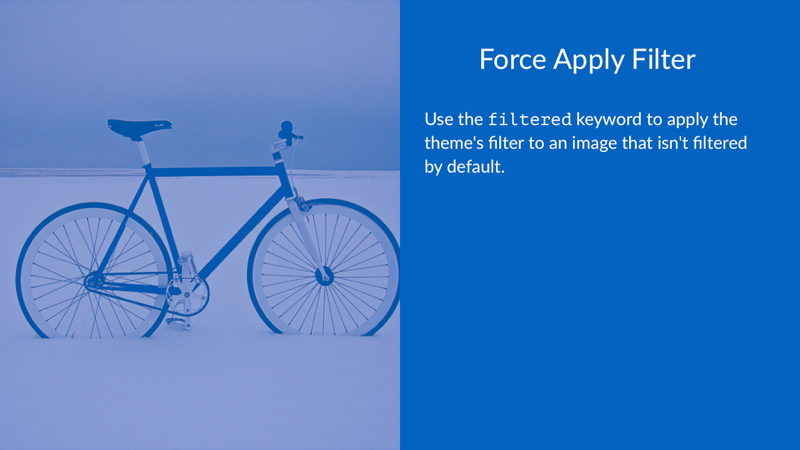
Split Slides with Fit

# Split Slides
Combine `left` or `right` with the `fit` keyword or a percentage to adjust the image scaling.

Alpha
Use alpha on an image to specify its opacity.

Global Background Image
To apply a background image to every slide in your presentation, simply add the background-image command at the very top of your Markdown file:
background-image: image2.jpg
(rest of your content)